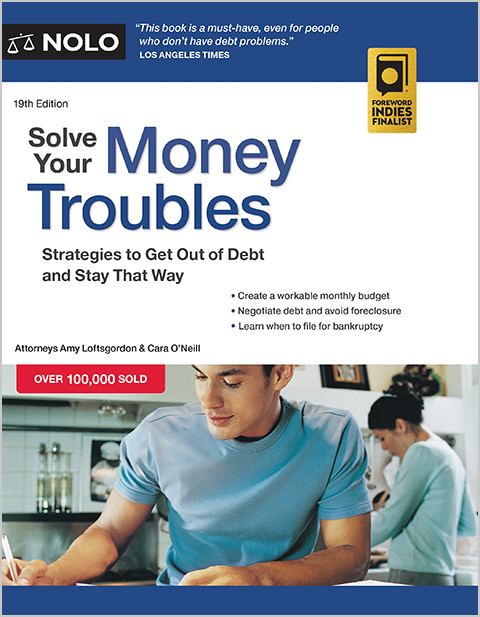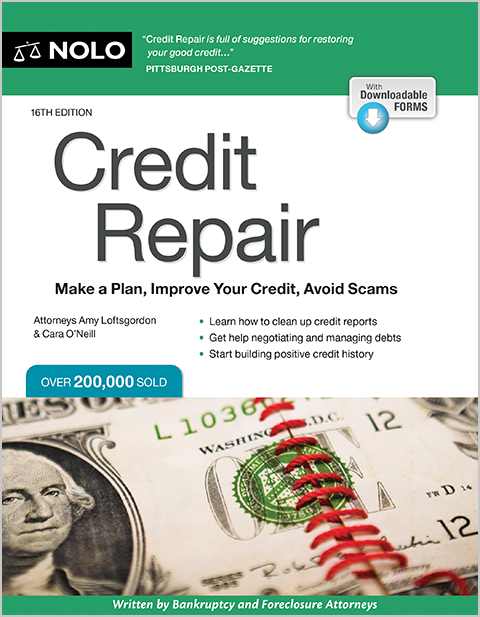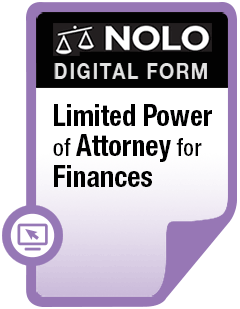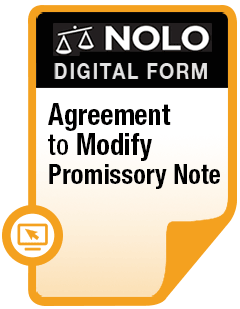Here’s how to stop getting spam emails and junk mail.
Hundreds of companies gather names, email addresses, and mailing addresses to sell to marketers. Those marketers then send unwanted spam emails and unsolicited credit card offers, catalogs, and other junk mailers in bulk to thousands of people.
While it's nearly impossible to remove your personal information from all marketing registers, you can delete your name from many spam email and mailing lists and take other steps to stop getting spam and junk mail. By knowing exactly where to go and what steps to take, you can significantly cut down on the number of bulk mailings and spam messages you receive.
What Is Spam?
Emails sent to large groups of people using automated systems are considered "spam." What makes spam different from genuine emails is a lack of permission from you to receive the messages. Legitimate marketing emails are sent to individuals who have opted into getting them.
Spam emails typically contain promotional offers, phishing scams, malware, or sketchy business opportunities.
Where Do Spammers Get My Email Address?
Spammers can get your email address from different sources, including:
- When you subscribe to a website or service. Websites and apps often require you to give your email address when signing up for a subscription or service or when creating an account. These companies sometimes then sell your email information to third-party advertisers or affiliated companies who send spam emails.
- Public sources of information. A data broker might find your contact information in public sources, such as voter registration or court records, and then sell it to a spammer.
- If your information is exposed in a data breach. A hacker might get your email address and other personal information after breaking into an insecure system. Hackers often sell stolen email lists and other confidential information to spammers on the dark web.
- When you share your email address on social media. Putting your email address on social media significantly increases your risk of getting spam because your personal contact information is then available to a large audience.
How to Recognize Legitimate Email vs. Spam
Spam emails can trick you into revealing your personal information, paying money to a scammer, or exposing your computer or phone to malware. So, distinguishing between legitimate email and spam is vital for protecting yourself and your device.
How to recognize legitimate emails. You can recognize a legitimate email because it will come from a trusted sender, such as a business or individual you know or have opted to receive communications from. These emails will have a clear subject line, professional language, and accurate sender information, such as a recognizable email address and company name. Generally, a legitimate email will include your name or account information and provide a way for you to unsubscribe from future emails. If an email meets these criteria, it's likely legitimate (but not always).
How to spot spam. On the other hand, spam emails usually have red flags. For example, they might be from a sender or address you don't recognize, or the email address might have a long string of characters. Bad grammar, vague opening lines (like "Dear Customer"), or urgent language (like "Your account has been suspended") are indicators of spam. Also, watch out for emails that have enticing offers ("You've won a prize!"), bogus invoices, or links that take you to unfamiliar websites.
What Is the Problem With Getting Spam?
Spam emails are annoying. They clog your inbox, making it harder to find important messages and wasting your time while you sort through your messages and delete the junk.
Worse, spam emails are a security risk. They often include phishing attempts or malware designed to steal your sensitive personal information, typically leading to identity theft or another type of financial loss.
How to Block Spam Emails
You can unsubscribe from or block unwanted emails and use email filters and reporting tools to reduce the number of spam emails you receive.
Unsubscribe From Spam Emails
If a reputable company sends you a spam email, you can unsubscribe from that company's messages by clicking the "unsubscribe" link at the bottom of the email. Taking this action might take your name off the list immediately, or it could take you to a website where you must click a confirmation button. Under the CAN-SPAM Act, companies are legally required to honor your unsubscribe request.
But before you click on a link to unsubscribe, verify that the email is from a reputable sender. Also, hover over the link to verify the URL. Make sure it goes to the company's official website or a valid email management service. If you're unsure about whether the link is bogus or not, don't click on it. Instead, mark the email as spam using your email provider's tools, which will automatically send similar messages into your spam folder in the future.
Some shady companies, however, will continue to send you messages even after you try to unsubscribe. You can report spam emails to your email provider and to the sender's email provider if you can tell who the sender's provider is. Be sure to include the entire spam email and say that you're complaining about spam.
Use Email Filters
Spam filters, which automatically send spam messages to your junk folder, can reduce the number of unwanted emails you get. Most email management systems and apps, including Outlook and Gmail, have built-in spam filters to identify and automatically move spam emails to a designated "junk" or "spam" folder. You can also customize these filters further.
Filters aren't perfect, so regularly check your spam or junk folder for legitimate emails that are incorrectly routed to this folder. To remove an email address from the spam folder, mark it as "Not Spam." Also, add the sender's address to contacts. It's generally a good idea to review and make any necessary adjustments to your filters on a regular basis.
Still, even with a filter in place, you might still get spam in your inbox. So, you'll need to take further steps.
Block Unsolicited Emails
Your email provider probably has a setting that allows you to block unwanted emails. Generally, these settings allow you to block specific email addresses or email domains.
Report Emails as Spam
Most email platforms allow you to report specific emails as spam (or mark them as "junk") by clicking a button. Reporting spam helps email providers improve their algorithms to identify and block similar messages in the future.
Get Off Email Lists
You can also register online for the Direct Marketing Association (DMA) eMail Preference Service (eMPS). You must provide the email addresses you want to add to DMA's opt-out list. To confirm your submission, the company will send an email to each email address you provided. You must reply to each email within 30 days to complete your registration.
By registering with eMPS, you'll remove your email from United States-based lists. All DMA members who send unsolicited commercial emails must purge their email lists of individuals who've registered with eMPS. So, your registration will get you off some email spam lists and reduce the overall number of messages you receive.
According to the company, you'll typically see the emails you receive begin to decrease approximately two months after your name is entered onto the file. But you'll continue to get emails from groups or advertisers who don't use eMPS to scrub their lists.
Use More Private Online Options
When going online, consider using options to help protect your personal information, including your email address. For example, you can use a browser like DuckDuckGo, which prioritizes privacy. It doesn't track you or keep a record of your search history. You can also sign up for a free email forwarding service that hides your email address and removes email trackers when you sign up for things online that forward to your existing email address.
What Is Junk Mail?
"Junk mail" consists of the physical letters, brochures, flyers, catalogs, postcards, and other mailings you get in your mailbox that you didn't request.
Where Do Companies That Send Junk Mail Get My Address?
Marketers can get your mailing address from a variety of sources, including:
- public or government entities
- consumer data resellers
- energy and utility companies
- communication services companies
- social networks, and
- direct marketing companies.
What Is the Problem With Receiving Junk Mail?
Physical junk mail is a nuisance, and it contributes to paper waste and clutter.
How to Stop Receiving Junk Mail
To minimize the amount of junk mail you get, you can opt out of mail lists and contact companies directly, telling them to stop sending you junk mail.
Opt Out of Direct Mail Lists for Prescreened Credit Card and Insurance Offers
Under the Fair Credit Reporting Act (FCRA) (15 U.S.C. §§ 1681 and following), credit reporting agencies are allowed to include your name on lists that creditors and insurers use to make preapproved credit card and insurance offers to you, even though you didn't initiate the process. However, the FCRA also provides you the right to opt out of receiving these offers (called "firm offers"), which prevents the agencies from providing your credit file information for these offers. (15 U.S.C. § 1681b(c) (2024).) You can opt out for five years or permanently.
How to opt out for five years. To opt out for five years, register online at the OptOutPrescreen.com website, which is managed by the three major credit reporting agencies (Equifax, Experian, and TransUnion) and another credit company (Innovis). You can also call 888-5-OPT-OUT (888-567-8688).
How to permanently opt out. To opt out permanently, you need to get a form from the OptOutPrescreen website and mail it in. You'll have to provide some personal information, like your telephone number, name, Social Security number, and birth date. This information is kept confidential and is used only to process your opt-out request.
Either way, the agencies will implement your opt-out request within five business days, but you might still get some credit offers because your name could have already been provided to companies that haven't mailed their offers to you yet.
How to Get Off Other Mailing Lists
To reduce the promotional mail offers you receive from companies or organizations you don't have a business relationship with (also called "prospect mail"), you can sign up for the Direct Marketing Association's (DMA) Mail Preference Service (MPS) opt-out program. This program gets you off the lists of all DMA subscribers, which include many national direct marketing companies.
The DMA opt-out option lasts for ten years and costs $5 or $6 (2024). You can register:
- online at the DMA consumer website ($5) or
- by filling out the DMAChoice Mail-In Registration Form with all required information ($6). You'll need to print the form and mail it to DMAchoice, DMA, P.O. Box 900, Cos Cob, CT 06807, along with a check or money order.
According to the DMA website, processing your request by mail will take longer than online registration.
You can also opt out of the Epsilon database, which should reduce the amount of other junk mail you receive. This database compiles and sells customer information to marketers. Submit your opt-out request using this Consumer Request Form and selecting the "Do not sell my personal information" option. You can also submit your request by phone at 866-267-3861. Go to Epsilon's Consumer Preference Center for more information.
In addition, you can opt out of online marketing and audience matched advertising (tailored advertising) emails from Epsilon.
Contact Companies Directly
To stop junk mail from companies that aren't on lists that the major credit reporting agencies, the DMA, and Epsilon maintain, you'll have to contact those companies individually. Contact the company's customer service department (this information will probably be included on the mailing or the company's website) and ask them to remove your name from its mailing list. You can also specify your preferences, such as opting out of mailings while continuing to receive electronic communications.
Be sure to provide the company with all the spellings of your name and the names of any additional household members on the mailing label. If you're receiving junk mail for previous occupants at your address, provide those names too.
FAQs About Spam Emails and Junk Mail
Here are some FAQs covering other questions you might have about spam emails and junk mail.
Is it better to block or delete a spam email?
If you don't want to keep getting spam emails from a particular sender, it's better to block the sender. Deleting spam emails provides just a temporary fix.
What happens if you open a spam email?
It's usually not a problem if you just open a spam message. But don't click on any links or open any attachments. Also, don't respond to the message.
How can I protect myself against phishing?
"Phishing" is the criminal process of attempting to acquire sensitive personal information like usernames, passwords, credit card information, and other personal details by pretending to be a legitimate company in an email message. Scammers often use copied versions of familiar logos, names, and symbols as a trap. Here are some tips on how to protect yourself from phishing attempts:
- Carefully examine the email address, URLs, and spelling in any suspicious correspondence. Scammers often use slight differences from legitimate email addresses and URLs to trick you and gain your trust. They also frequently make spelling and grammar mistakes.
- If an email comes from a business you're familiar with, and you want to know if it's legitimate, contact the company by phone or by separate message and ask if the email you received is authentic.
- Don't give anyone you don't know and trust your Social Security, bank account, credit card numbers, or other personal information. Always question a request for this highly valuable information that you get in an email message. Investigate the request before responding. Scammers often try to force a sense of urgency to get a quick response before you have time to check whether the message is legitimate.
- Don't open emails from people or companies you don't know or from known contacts if the message looks suspicious. If you open a message, don't click on any links, and don't open attachments. Don't send a reply either.
Where can I report a phishing email scam?
You can report phishing attempts to the Federal Trade Commission (FTC) and the Anti-Phishing Working Group, which includes ISPs, security vendors, financial institutions, and law enforcement agencies, at [email protected].
Can you send junk mail back to the sender?
If you haven't opened a piece of junk mail, you can write "Return to Sender" on the item, and the USPS will usually return it. But if you've opened it, just throw it away or put it in the recycling.
Is junk mail recyclable?
Most items you get in the mail are recyclable. A few examples of mailings you can typically recycle are paper envelopes (usually plastic windows are okay), paper letters, magazines, and glossy paper. Check with your local recycling center to find out what junk mail items are recyclable in your area.
Talk to a Consumer Protection Lawyer If You Need Legal Advice
To get personalized advice about the laws covering unwanted junk mail and spam, talk to an experienced consumer protection lawyer.
Talk to a Lawyer
Need a lawyer? Start here.
How it Works
- Briefly tell us about your case
- Provide your contact information
- Choose attorneys to contact you
- Briefly tell us about your case
- Provide your contact information
- Choose attorneys to contact you