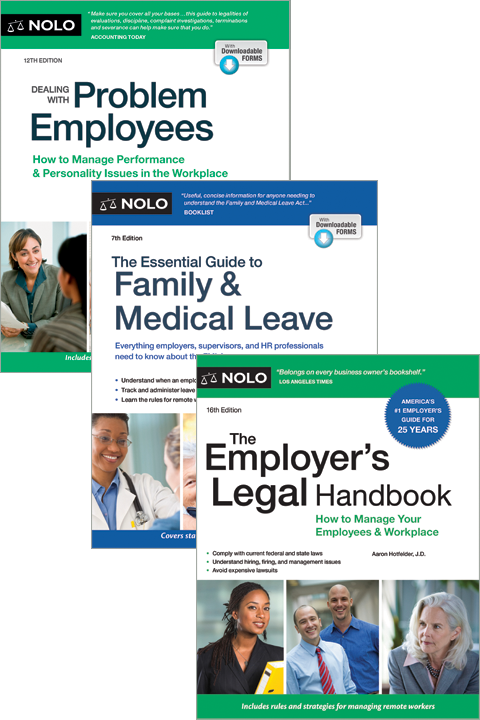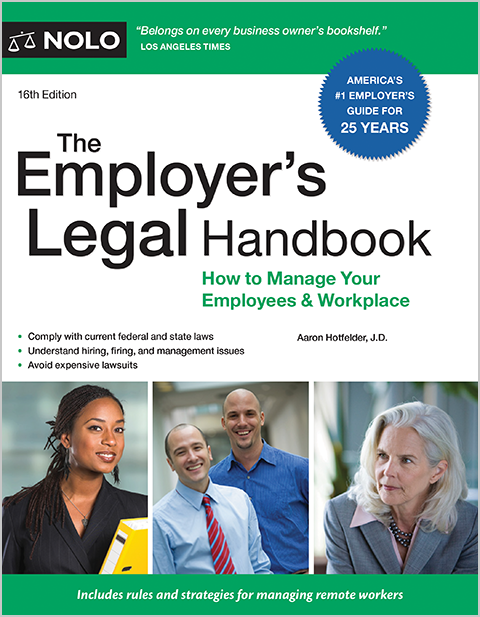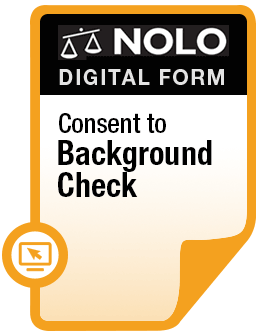Your employer will, after completing your Form I-9 (the form on which you attest to your citizenship status and provide proof of your identity and work authorization), electronically submit data from the form (including your name, Social Security number (SSN), date of birth, citizenship status, and document information) to the federal government. (If you're not sure if you're authorized or not, see Nolo's article on Documentation Required to Work in the United States.)
When completing the Form I-9, you will be required to provide your SSN. (For employers that do not use E-Verify, providing your SSN on the Form I-9 is optional.) You will also be required to submit a document proving your identity that contains a photograph.
If the federal government is immediately able to match the data from your Form I-9 to the data in its records, you will probably never hear a word about E-Verify from your employer.
What If My I-9 Data Doesn't Match the Government's Records?
If, however, the government is not able to confirm your employment authorization, you may have to meet with your employer and contact the federal government to clear up the discrepancy.
Your employer will provide you with the Tentative Nonconfirmation (TNC) Notice and, if you choose to contest it (fight it, which you must do if you want to continue to work for the employer), a Referral Letter, which contains instructions for contacting the appropriate government agency.
You may have to visit the Social Security Administration (SSA) in person or call the U.S. Department of Homeland Security (DHS) to provide documentation and/or information. You will have eight government work days in which to contact the government, during which time your employer must allow you to continue to work (or at least cannot take adverse action against you based on the E-Verify results).
Again, if you are authorized to work in the U.S. (and, if you are in the U.S. on a nonimmigrant visa, you are working for an authorized employer), you should ultimately be deemed "employment authorized."
If you are not authorized to work in the U.S., the E-Verify system will generally inform your employer of this, and your employer is likely to terminate your employment.
If you are concerned about your E-Verify results, or even if you are just curious about the program, you can use E-Verify Self Check to see what your results are likely to be.
What's the Difference Between E-Verify and a Background Check?
E-Verify and a background check serve different purposes in the employment context.
E-Verify is used to check an individual's legal authorization to work in the United States. The system compares the information provided by the employee on their Form I-9 with data from the Social Security Administration and the Department of Homeland Security.
An employer might use a background check to assess a candidate's fit for a particular role, identify red flags, and ensure the safety of their workplace. A background check might involve looking at a person's employment history, credit history, arrest record, criminal record, or other relevant information.