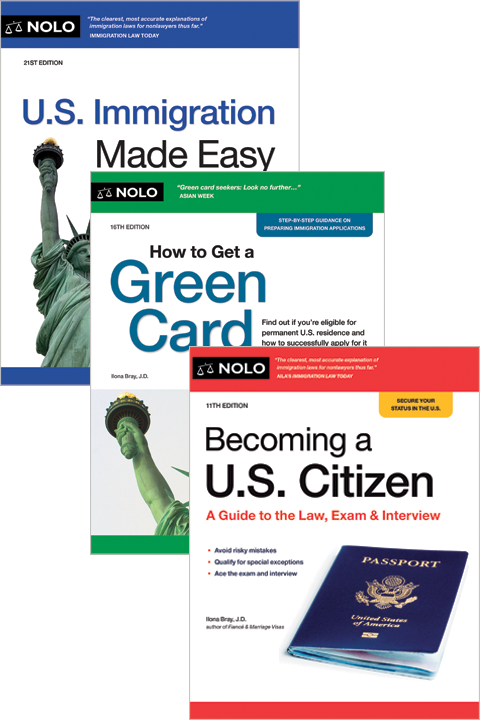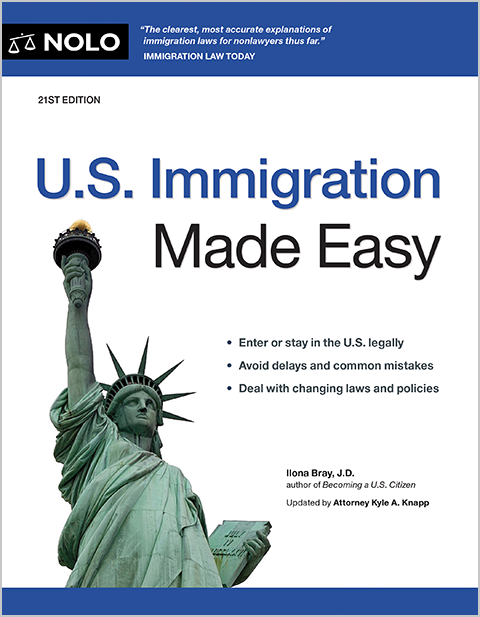Everyone applying for a U.S. immigrant visa must fill out Form DS-260, online. Learn more about the requirements for and mechanics of submitting this form.
Are you in the process of applying for an immigrant visa at a U.S. embassy or consulate abroad? If so, one of the important steps is to submit an electronic form called the DS-260. Its purpose is to convey information to the National Visa Center (NVC), which is responsible for gathering additional information and documents and transferring your file to a U.S. consulate near where you live.
For more information about this part of the process of applying for an immigrant visa (and U.S. lawful permanent residence), see What Happens Between I-130 Approval and Consular Interview?
Where to Access State Department Form DS-260
The DS-260 application can be submitted only online, and only after you have paid your required visa processing fees. There might be a few days' delay between the time you pay your fees and when you will be allowed to access the form.
Go to the Immigrant Visa "Sign In" page of the U.S. Department of State's Consular Electronic Application Center(CEAC) and log in. Type in your NVC Case Number and your Invoice I.D. Number (both located on the letter you received from NVC) to access the application. Then click "Start Now" in the "Applicant Information" section under the heading "IV Application."
What Information Form DS-260 Asks For
The form consists of quite a few pages, which ask you a number of questions. There will be biographical questions, such as all names used, all addresses where you have lived, work and educational history, and family member information.
You will also be asked questions to determine whether you are admissible to the United States. (U.S. immigration law has a number of grounds of "inadmissibility," such as commission of crimes, presenting a security risk, or being a likely "public charge," or someone who will require government assistance due to financial need.)
It might be helpful to view the form in its entirety before you start, so that you have an idea of what questions will be asked and what information you will need. The DOS has provided a useful sample for this purpose.
Tips for Avoiding Problems When Filling Out Form DS-260
The CEAC system will not let you go on to the next page of the form if you leave any important information blank. If you find you can't move forward, look for the error message and red arrow pointing out where you need to supply missing information.
You must complete this form in English, using English characters only. Plan ahead, and have someone ready to help you if you aren't confident in your English-language ability.
It is important to save your work, preferably after you complete each page of the form. The system will "time out" and lose all your work (since the last save) if you let it sit idle too long. Look for the "save" button at the bottom of each page.
Another troubleshooting tip to avoid losing information you have entered is to adjust the dates for residential, educational, and employment history to allow you to save the application before moving to the next screen. For example, you need to provide all addresses for where you have lived since age 16. If you now are 50 and have lived in 12 different places, the DS-260 invariably will log out and delete all the addresses before you enter all 12. To avoid that, enter one or two addresses and for the last address enter the ending date as the day before your current address began. Then save the application. If you enter 4 or 5 addresses that take you up to when you were 35, the system will not allow you to advance to the next page, because you have not listed all addresses from age 16 to the present. Then, go back and keep adding one or two more addresses, save, and repeat until you have completed the entire residence history.
If you can't finish the DS-260 all in one sitting (it's pretty long!), don't worry. You can save your DS-260 and come back to it later if you need to.
To access your saved form, go to the Immigrant Visa CEAC website, type in your Case Number, and select "View/Edit" in the Summary Information screen. Select "Edit" for the application that you want to complete.
Submitting Form DS-260 to the Department of State
Before you can electronically sign and submit the DS-260, the system will make you review all your answers. Take advantage of this opportunity, because submitting erroneous or incomplete answers on the DS-260 can hurt your chances of getting a visa to the United States. Once you sign and submit the application, you will no longer be able to make changes.
After you submit the DS-260, print out the confirmation page in order to bring it to your visa interview at the U.S. consulate. Although you are not required to do so, it doesn't hurt to also print out a copy of the entire form, so that you can refer to it when needed.
Talk to a Lawyer
Need a lawyer? Start here.
How it Works
- Briefly tell us about your case
- Provide your contact information
- Choose attorneys to contact you
- Briefly tell us about your case
- Provide your contact information
- Choose attorneys to contact you