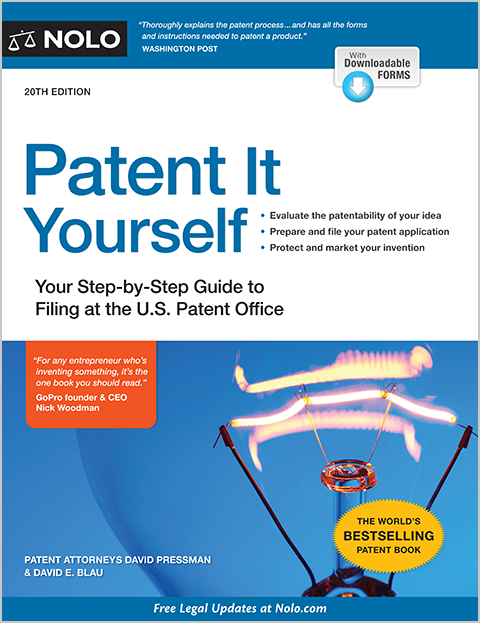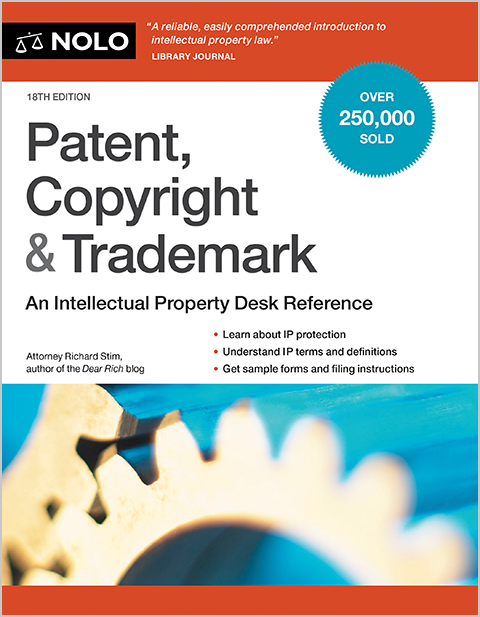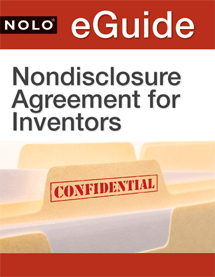It doesn’t cost anything to place a copyright notice on your software products or code, and it can help deter copyright infringement.
If you design or code software, your intellectual property is critical to your business. After all, your primary product is your original code. If that code is used or misappropriated by a competitor, your business will directly suffer. One relatively easy strategy for deterring copyright infringement is the use of copyright notices.
A copyright notice should be placed on all copies of your source code and all software products. Although not mandatory, using such notices costs nothing and may help to deter infringement, because the notice advises third parties that the work is protected by copyright and cannot be copied without your permission.
Notices can also help you win greater money damages if you successfully sue someone for copying your software.
The Purpose of a Copyright Notice
Under copyright law, you don't need the notice to have a valid copyright in your software. Copyright exists as soon as you create the code and continues to exist whether or not you put a copyright notice on distributed copies of your software. The purpose of the notice is to notify third parties that you are aware of your rights and intend to enforce them. In other words, the main goal of the copyright notice is to deter copyright infringement.
Placing a Copyright Notice on Software Products
There are technical requirements as to what a copyright notice must contain if it's to serve its purpose of preventing an innocent infringer defense ("I had no idea this code belonged to you!"). The U.S. Copyright Office has published a helpful guide to understanding the permissible text.
A valid copyright notice contains three elements:
- the copyright symbol ©, or the words "Copyright" or "Copr."
- the year of publication, and
- the name of the copyright owner.
For example, the copyright notice might read: "© 20xx, Jane Doe." It is not required that these elements appear in any particular order in the notice, but most notices are written in the order set forth above. Some copyright notices will include additional language like "All rights reserved." For example: "© 20xx Jane Doe. All rights reserved."
Where to Place the Copyright Notice
No matter how you distribute your software—downloads, online (known as software as a service or SaaS), or physical copies—you should find a way to put a copyright notice on it. For downloaded or online software, put the copyright notice on the opening screen of the software.
If the software is on physical media, such as a DVD, every component of a published software package should contain a copyright notice. This includes:
- the package or box the software comes in, if any
- the manual and other written documentation
- the computer disks or other media containing the software (if any), and
- the appropriate computer screens.
Placing a Copyright Notice on Packaging
A copyright notice should appear somewhere on the box; often on the back of the box, but you can also place it on the front or sides. The notice will apply to your cover art and graphics as well as to the software and other materials inside the box or package.
Placing a Copyright Notice on CDs and DVDs
Although fewer and fewer companies use CDs and DVDs to sell software (preferring direct downloads), these remain important sales mechanisms. A copyright notice should be printed on a label permanently affixed to CDs, DVDs, or other media containing the software.
Including a Copyright Notice on Source Code
One way to make money from your software is to license the source code to others for further development or incorporation into their software products. If you license or otherwise distribute your source code you should, at a minimum include a copyright notice before the first line of code and after the last line of code.
What to Do If Someone Ignores Your Notice and Infringes on Your Work
When someone copies or adapts your software without your permission, and if their use isn't fair use, they commit copyright infringement. If you find yourself in this situation, consult a copyright or business attorney for advice on how to proceed.
Talk to a Lawyer
Need a lawyer? Start here.
How it Works
- Briefly tell us about your case
- Provide your contact information
- Choose attorneys to contact you
- Briefly tell us about your case
- Provide your contact information
- Choose attorneys to contact you