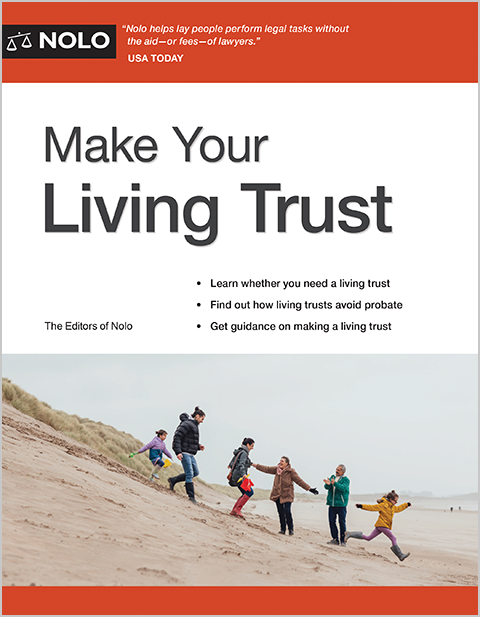How to create a will in West Virginia and what can happen if you don't.
If you're a resident of West Virginia and thinking about making a will, you should understand what a will is and how to create one. A will, also called a "last will and testament," can help you protect your family and your property.
You can use a will to:
- leave your property to people or organizations
- name a personal guardian to care for your minor children
- name a trusted person to manage property you leave to minor children, and
- name an executor, the person who makes sure that the terms of your will are carried out.
Below you'll find an overview of what a will can do for you, what West Virginia laws require for making a valid will, and what the process looks like.
- Steps to Create a Will in West Virginia
- What Happens If I Die Without a Will?
- Can I Make My Own Will in West Virginia?
- Legal Requirements for a Valid Will in West Virginia
- How to Sign and Execute My West Virginia Will
- Can I Choose and Appoint an Executor in My Will?
- Can I Revoke or Change My Will in West Virginia?
- Next Steps
- Frequently Asked Questions
Steps to Create a Will in West Virginia
Here's a quick checklist for making a will in West Virginia:
- Decide what property to include in your will.
- Decide who will inherit your property.
- Choose an executor to handle your estate.
- Choose a guardian for your children.
- Choose someone to manage children's property.
- Make your will.
- Sign your will in front of witnesses.
- Store your will safely.
What Happens If I Die Without a Will?
In West Virginia, if you die without a will, your property will be distributed according to state "intestacy" laws. West Virginia's intestacy law gives your property to your closest relatives, beginning with your spouse and children. If you have neither a spouse nor children, your grandchildren or your parents will get your property. This list continues with increasingly distant relatives. If the court exhausts this list to find that you have no living relatives by blood or marriage, the state will take your property.
Can I Make My Own Will in West Virginia?
Yes. You can make your own will in West Virginia, using Nolo's Quicken WillMaker & Trust. However, you might want to consult a lawyer in some situations. For example, if you think that your will might be contested or you have especially complicated goals, you should talk with an attorney. See Do I Need an Attorney to Make My Estate Plan?
Legal Requirements for a Valid Will in West Virginia
To make a will in West Virginia, you must be:
- an individual 18 years of age or older, and
- of sound mind.
(W. Va. Code §§ 41-1-1, 41-1-2 (2025).)
A will must be in writing on actual paper. It can't be on audio, video, or a digital file. (See "Can I Make a Digital or Electronic Will?," below.)
How to Sign and Execute My West Virginia Will
To finalize your will in West Virginia:
- you must sign your will (or acknowledge that it's your will) in front of two witnesses, and
- your witnesses must sign your will in front of you and each other.
(W. Va. Code § 41-1-3 (2025).)
West Virginia does permit holographic wills (handwritten wills without witnesses), but they're usually not a good idea. A holographic will must be wholly in your handwriting. If a handwritten will isn't entirely in your handwriting, it will need two witnesses. (W. Va. Code § 41-1-3 (2025).)
Do I Need to Have My Will Notarized?
No, in West Virginia, you don't need to notarize your will to make it legal. However, West Virginia allows you to make your will "self-proving," and you'll need to go to a notary if you want to do that. A self-proving will speeds up probate because the court can accept the will without contacting the witnesses who signed it.
To make your will self-proving, you and your witnesses will go to the notary and sign an affidavit that proves who you are and that each of you knew you were signing the will. (W. Va. Code § 41-5-15 (2025).)
Can I Make a Digital or Electronic Will?
In a handful of states, you can make a legal will digitally—that is, you can make the will, sign it, and have it witnessed without ever printing it out. Although such electronic wills are currently available in only a minority of states, many other states are considering making electronic wills legal. Virginia currently doesn't allow e-wills, but that could change in the future.
Can I Choose and Appoint an Executor in My Will?
Yes. In West Virginia, you can use your will to name an executor who will ensure that the provisions in your will are carried out after your death. Nolo's Quicken WillMaker & Trust produces a letter to your executor that generally explains what the job requires. If you don't name an executor, the probate court will appoint someone to take on the job of winding up your estate.
Can I Revoke or Change My Will in West Virginia?
In West Virginia, you may revoke or change your will at any time. You can revoke your will by:
- cutting, tearing, burning, obliterating, canceling, or destroying your will or your signature with the intent to revoke it
- ordering someone else to cut, tear, burn, obliterate, cancel, or destroy your will or signature in front of you with the intent to revoke it
- making a new will that says it revokes the old will, or
- making another writing that says it revokes the old will while following the same formalities you used to make your original will.
(W. Va. Code § 41-1-7 (2025).)
If you and your spouse divorce (or if a court determines that your marriage isn't legal), West Virginia law revokes any language in your will that leaves property to your spouse or names your spouse to be your executor. This rule doesn't apply if you specifically state in your will that divorce won't affect the provisions in your will or if you happen to remarry your spouse. (W. Va. Code § 41-1-6 (2025).)
If you have any concerns about the effects of divorce on your will, see an estate planning attorney for help. If you need to make changes to your will, it's best to revoke it and make a new one. However, if you have only very simple changes to make, you could add an amendment to your existing will—this is called a codicil. In either case, you will need to finalize your changes with the same formalities you used to make your original will (see above).
Next Steps
You can find West Virginia's laws about making wills here: West Virginia Code Chapter 41 Wills.
To make your own will—as well as other estate planning documents, such as powers of attorney, advance health care directives, and transfer-on-death deeds—try Nolo's Quicken WillMaker & Trust.
Frequently Asked Questions
If you're still looking for information, check out these answers to frequently asked questions on West Virginia wills.
Can a will help me avoid probate?
No. A will doesn't avoid probate. Instead, it acts as instructions to the probate court. If you want to avoid probate in West Virginia, consider other estate planning strategies like a living trust or joint tenancy.
What's the cost of making a will in West Virginia?
The cost for a lawyer to make a will depends on several factors, including the complexity of your finances, where you live in West Virginia, and whether you want an entire estate plan with multiple documents. A simple will without other estate planning documents likely will cost at least a few hundred dollars—and potentially more than $1,000. DIY resources, like Nolo's Quicken WillMaker & Trust, will cost significantly less than hiring an attorney.
Where should I store my will after it's signed?
There are several options for places to store your will, and each has pros and cons. Some options are your home, your lawyer's office, or a safe deposit box (but ensure the bank will let your executor or other trusted people access it after your death). Wherever you store it, make sure the right people know where it is, so the probate process can start as soon as possible without confusion or delay. For more information, read How to Safely Store Your Will.
Do I need to file my will with the court or government after making it?
No. Your will doesn't need to be filed with the court or government until after your death.
Can a will help me avoid estate taxes?
No. A will won't help you avoid estate taxes. The good news is that West Virginia doesn't have an estate tax, and very few people need to worry about federal estate taxes. Only people with estates worth several million dollars need to think about federal estate taxes, but a will won't help them avoid taxes. For more information on estate taxes, read Estate Tax: Will Your Estate Have to Pay?
Can someone challenge my will?
Yes, it's theoretically possible that someone could challenge your will. But very few wills are challenged in court because it's difficult to challenge a will.
Ready to create your will?
- Steps to Create a Will in West Virginia
- What Happens If I Die Without a Will?
- Can I Make My Own Will in West Virginia?
- Legal Requirements for a Valid Will in West Virginia
- How to Sign and Execute My West Virginia Will
- Can I Choose and Appoint an Executor in My Will?
- Can I Revoke or Change My Will in West Virginia?
- Next Steps
- Frequently Asked Questions