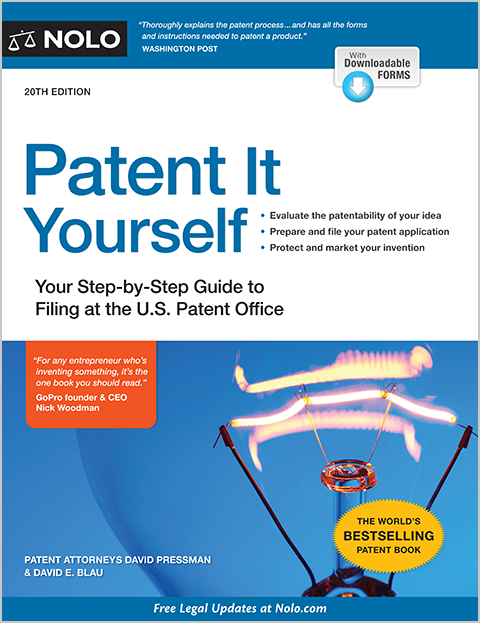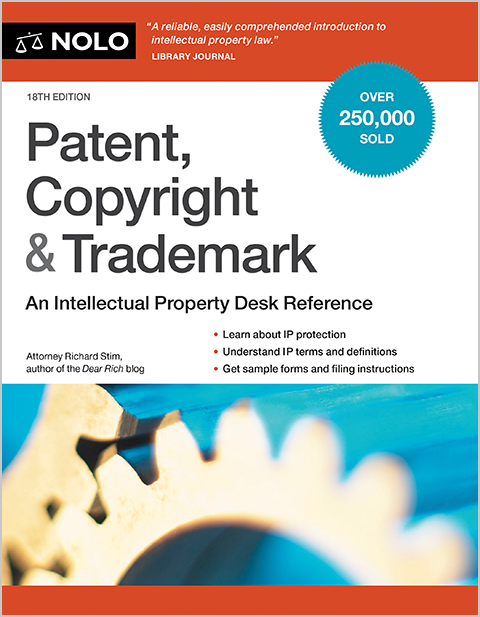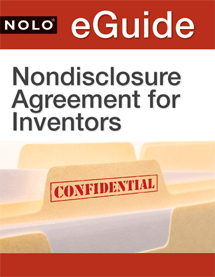The PTO’s new Patent Public Search replaces all prior computer searching tools.
Inventors who plan to file a patent application must determine, first, whether someone else has patented their invention, or whether their invention will violate another's patent. Historically, conducting a patent search was difficult and time-consuming, because several tools were available from the U.S. Patent and Trademark Office (USPTO, or PTO). However, the patent searching landscape changed drastically as of October 1, 2022.
Launch of the Public Patent Search (PPS)
The PTO gave inventors plenty of notice. On December 1, 2021, the PTO launched its next-generation computer searching tool, called the Patent Public Search (PPS). This tool operates much like a modern search engine.
Ten months later, on October 1, 2022, the PTO retired the four prior tools, which are longer accessible. The PPS is now the PTO's exclusive computer searching tool.
The Tools Being Replaced
The PPS replaces:
- Public versions of the Examiner's Automated Search Tool (PubEAST) and the Web-based Examiner Search Tool (PubWEST) that were available for searching at PTO facilities.
- Internet searching options for full-text patents (PatFT) and pre-grant, published applications (AppFT).
What You Can Search with the PPS
The PPS uses the familiar keyword searching method, and you can search by patent number, or by class and subclass of patents (patents are organized into groups, or classes, based on their common subject matter). How far "back" you can search varies:
- You can search patents back to 1836 (although only the text of patents from 1971 forward has been checked by humans).
- Patent applications are searchable starting in April 2001.
- Classification searches can reach back to 1790.
Where You Can Find the PPS
You can use the PPS at PTO facilities and remotely over the Internet. You can access the PPS and training materials at https://ppubs.uspto.gov/pubwebapp/static/pages/landing.html.
More Information
The PPS is covered in Nolo's Patent It Yourself, 21st Ed. by David Pressman and David E. Blau.
For more information on searching patents online, see Patent Searching Online.
For more information on patents generally, see Nolo's patent page.
Talk to a Lawyer
Need a lawyer? Start here.
How it Works
- Briefly tell us about your case
- Provide your contact information
- Choose attorneys to contact you
- Briefly tell us about your case
- Provide your contact information
- Choose attorneys to contact you