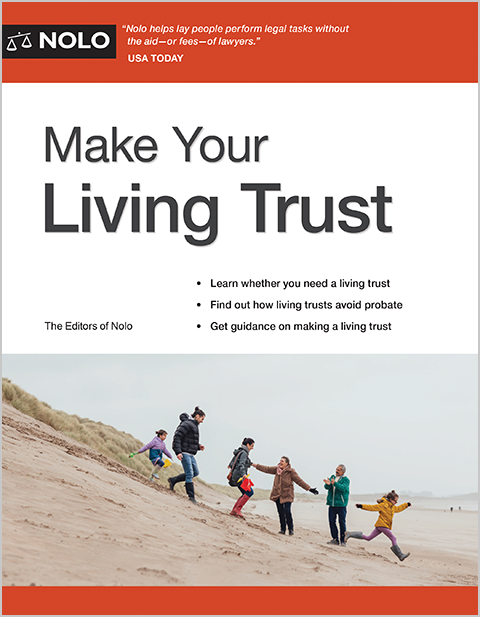Give your loved ones access to your data after death.
Nowadays, almost everyone has a social media account, email account, and files saved via cloud storage. Any good estate plan must consider what will happen to all of those digital assets and data. One relatively new approach is to add "legacy contacts" to your online accounts. Several major social media and tech companies are now offering this tool to give users a way to plan for what happens to their data after death.
What Are Legacy Contacts?
A legacy contact is a person you choose to manage one of your online accounts after your death. During your lifetime, you designate this trusted person, who will then be able to access a particular account, download your data, or delete that account after you die. (The exact abilities of your legacy contact may vary by company.) Because legacy contacts are a relatively new development, not all tech companies currently offer this tool. But several major companies do, as discussed below.
Note that a legacy contact is not a beneficiary (inheritor) of all of your digital assets. For example, if you had monetized your YouTube account, your legacy contact doesn't automatically have a right to the ongoing funds generated by your account. That inheritance will still happen according to the wishes stated in your will or living trust, or if you don't have one, according to the intestacy laws of your state.
Do I Need to Add Legacy Contacts to My Accounts?
Legacy contacts are one tool in your arsenal if you want to make sure your loved ones can access your online accounts when you die. Designating a legacy contact is a simple way to make sure that someone you trust can access one set of digital assets when you die—for example, ensuring that your sister can access all of the data stored on your Apple accounts. But it doesn't solve all problems. For one, you likely have many digital assets that don't offer a legacy contact option. For another, even if your loved one has access to your digital assets, they might still not know what you wanted them to do with that access.
Other steps you may want to take include giving your executor access to your digital assets by:
- in your will, stating that your executor has the legal authority to generally access all of your digital assets, and
- as a practical matter, providing your executor with (1) login information for all of your digital assets and (2) instructions on what you want to be done.
Failing to name a legacy contact or otherwise making a plan for your digital assets doesn't mean that your loved ones will never be able to access your online accounts. But that could be the outcome. Or your loved ones might need to get the probate court involved, which costs time and money.
Getting Started Adding Your Legacy Contacts
Adding a Facebook Legacy Contact
After your death, your Facebook account can either be (1) memorialized or (2) removed. Content on a memorialized account is visible, so your pictures and posts will be preserved. If your account is removed at death, it will no longer be accessible.
Your loved ones can memorialize your account or request to remove the account regardless of whether you name a legacy contact. However, designating a legacy contact offers several big advantages:
- Active management. A legacy contact can actively manage your memorialized account by accepting new friend requests, writing pinned posts (for example, to share details about a memorial service), and changing your profile photo. If you haven't designated a legacy contact, your loved ones can still request memorialization, but that account won't be actively managed.
- Ability to remove your account. A legacy contact has fewer hoops to jump through to remove your account. For example, if your loved ones wanted to remove your Facebook account but you didn't designate a legacy contact, they would need to provide evidence of their authority to act, such as in the form of a power of attorney that gives them power to handle your digital accounts, or a will that does the same, in addition to proof of your death. Without advance preparation, there might not be anyone with the authority to remove your account.
- Ability to download your posts. A legacy contact also has the ability to download a copy of what you've shared on Facebook, so long as you have that feature turned on.
On the other hand, your legacy contact can't:
- Log into your original account
- Read your messages, or
- Remove any of your friends or make new friend requests (though your legacy contact can accept new requests).
A legacy contact is a useful way to ensure that your memory can be properly honored. To get started, follow these instructions for adding a Facebook legacy contact.
Adding an Apple Legacy Contact
Many people keep a great deal of data in their Apple accounts: iCloud photos, email, voice memos, and more. If you don't provide someone with access to this data, it may be lost forever. Apple offers the ability to name a legacy contact to ensure someone can access your Apple account. Unless you made other plans for your digital assets, your friends and family may need to provide a court order naming them as your heirs in order to gain access.
However, Apple legacy contacts still have a few steps to take when you pass away. They must provide a death certificate as well as an access key. This access key is generated when you make someone your legacy contact, and it's important that you share that key with your legacy contact before death. (You might, for example, add the key to the list of information you pass on to your executor.)
After your death, your legacy contact can request access to your Apple account. Upon approval, the legacy contact can access and download your photos, messages, notes, and other data. They will not be able to access information saved in your Keychain (like passwords) or payment information like credit cards saved on Apple Pay. You can name more than one legacy contact, and any of your legacy contacts can access and manage your data. Three years after approval of the legacy contact by Apple, the account will be permanently deleted.
You must have an Apple device running iOS 15.2, iPadOS 15.2, or macOS Monterey 12.1 to add a legacy contact. To get started, follow these instructions from Apple.
Setting Up Google Inactive Account Manager
As with Apple, many keep a vast amount of digital assets and data in their Google accountsâ—in Gmail, Google photos, Google Drive, YouTube, and more. While Google does not have a legacy contact process like Facebook or Apple, it does have an Inactive Account Manager, which you can use to give your loved ones the ability to access your accounts after they become inactive. This program achieves a similar result to a legacy contact.
Google allows you to choose a deadline for when the company should consider your account inactive—for example, after three months or 12 months of inactivity. When you pass away and no longer use the account, that timeline will be triggered.
When you set up the Inactive Account Manager, you can choose to either share your data with someone or delete your account once the deadline has passed. You can also choose to share different data with different people.
If you don't set up your Inactive Account Manager, your loved ones can still submit a request to access or close the account. But they would need to provide a photo ID, death certificate, and other relevant documents to make their case, and are not guaranteed to be successful.
To make a plan, follow Google's step-by-step setup process for Inactive Account Manager.
Managing Data After Death
Legacy contacts are a relatively new tool, and many online accounts—Microsoft, Yahoo, Instagram, and Twitter, for example—do not yet have a legacy contact process. Some, like Microsoft, don't provide any way to access an account after a person passes away. Others, like Twitter, will deactivate or delete an account once they receive appropriate proof of death. And the policies are always subject to change as this area evolves.
If for some reason you don't want to designate a legacy contact—or if a particular company doesn't provide a legacy contact process—there are other methods for preserving your data when you die. These solutions involve sharing your account information with specific people so that they can access your accounts after you pass away. You can input usernames and passwords into a spreadsheet, a password manager, or a physical notebook. But however you do it, it's becoming increasingly important to include your online accounts in your estate plan. For more information, visit Nolo's series on digital assets.
Ready to create your will?